I can’t think of any practical purpose for this code, but here’s a recursive SQLCLR procedure to draw a Sierpinski triangle fractal (or, at least, an approximation of one to a given level of detail) in SQL Server just because you can.
Adapted from http://www.codeproject.com/KB/silverlight/SierpinskiTriangle.aspx
using System;
using System.Collections.Generic;
using System.Text;
using Microsoft.SqlServer.Types;
using System.Data.SqlTypes;
using System.Data.SqlClient;
using Microsoft.SqlServer.Server;
using System.Data;
namespace ProSpatial
{
public partial class StoredProcedures
{
[Microsoft.SqlServer.Server.SqlProcedure]
public static void SierpinskiTriangle(int size)
{
// Set properties of exterior equilateral triangle
int w = size; // Width. e.g. 512
int h = (int)(w * Math.Sqrt(3) / 2); // Height
int[] x = { 0, w, w/2 }; // x vertices
int[] y = { h, h, 0 }; // y vertices
// Create a new SqlGeometry Instance to hold the output
SqlGeometry Triangles = new SqlGeometry();
Triangles.STSrid = 0;
// Start recursion
Triangles = drawSierpinskiTriangle(x, y, w/2, 2, Triangles);
// Send the results back to SQL Server
SendResults(Triangles);
}
private static SqlGeometry drawSierpinskiTriangle(int[] x, int[] y, int d, int dMin, SqlGeometry Triangles)
{
// If triangles are too small to render then make this the last recursion
if (d <= dMin)
{
// Create a new triangle and add it to the collection
SqlGeometry Polygon = TriangleFromPoints(x[0], y[0], x[1], y[1], x[2], y[2]);
Triangles = Triangles.STUnion(Polygon);
}
else
{
// Calculate centre of each side
int xMc = (x[0] + x[1]) / 2, yMc = (y[0] + y[1]) / 2;
int xMb = (x[0] + x[2]) / 2, yMb = (y[0] + y[2]) / 2;
int xMa = (x[1] + x[2]) / 2, yMa = (y[1] + y[2]) / 2;
// Subdivide into three new triangles
int[] xNew1 = { x[0], xMc, xMb };
int[] yNew1 = { y[0], yMc, yMb };
Triangles = drawSierpinskiTriangle(xNew1, yNew1, d / 2, dMin, Triangles);
int[] xNew2 = { x[1], xMc, xMa };
int[] yNew2 = { y[1], yMc, yMa };
Triangles = drawSierpinskiTriangle(xNew2, yNew2, d / 2, dMin, Triangles);
int[] xNew3 = { x[2], xMb, xMa };
int[] yNew3 = { y[2], yMb, yMa };
Triangles = drawSierpinskiTriangle(xNew3, yNew3, d / 2, dMin, Triangles);
}
// Recursion finished - return the result
return Triangles;
}
// Send the results back to the client
private static void SendResults(SqlGeometry Triangles)
{
// Define the metadata of the results column
SqlMetaData metadata = new SqlMetaData("Triangle", SqlDbType.Udt, typeof(SqlGeometry));
// Create a record based on this metadata
SqlDataRecord record = new SqlDataRecord(metadata);
record.SetValue(0, Triangles);
// Send the results back to the client
SqlContext.Pipe.Send(record);
}
// Construct a triangle from 3 vertices
private static SqlGeometry TriangleFromPoints(double x0, double y0, double x1, double y1, double x2, double y2)
{
SqlGeometryBuilder TriangleBuilder = new SqlGeometryBuilder();
TriangleBuilder.SetSrid(0);
TriangleBuilder.BeginGeometry(OpenGisGeometryType.Polygon);
TriangleBuilder.BeginFigure(x0, y0);
TriangleBuilder.AddLine(x1, y1);
TriangleBuilder.AddLine(x2, y2);
TriangleBuilder.AddLine(x0, y0);
TriangleBuilder.EndFigure();
TriangleBuilder.EndGeometry();
return TriangleBuilder.ConstructedGeometry;
}
}
}
Import the assembly, register the procedure, and then execute in SQL Server. It requires a single parameter, size, which determines the overall scale of the result.
/* Import Assembly */ CREATE ASSEMBLY SierpinskiTriangle FROM 'c:\users\alastair\documents\SierpinskiTriangle.dll' WITH PERMISSION_SET = SAFE; GO /* Register function */ CREATE PROCEDURE dbo.SierpinskiTriangle(@size int) AS EXTERNAL NAME SierpinskiTriangle.[ProSpatial.StoredProcedures].SierpinskiTriangle; GO /* Execute Procedure */ EXEC dbo.SierpinskiTriangle 512;
When executed with a size of 512, the result is a single MultiPolygon instance containing a set of Sierpinski triangles as follows:
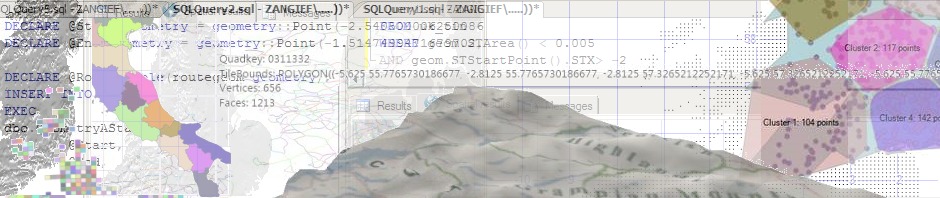




Pingback: Fazendo arte com SQL | Blog do Mauro Pichiliani
Pingback: Making Art With SQL - iMasters Expert | iMasters Expert
Inspired by your post an alternative implementation for SQL Server 2012.
http://mattnaul.blogspot.com/2015/08/after-seeing-mandelbrot-fractal.html
Pingback: Spatial Data, Part 5: Resources | Dave Mattingly